
Main menu
You are here
Making & Using a Planisphere
Make a planisphere
You can print templates and instructions from here.
https://www.instructables.com/Make-Your-Own-Planisphere/
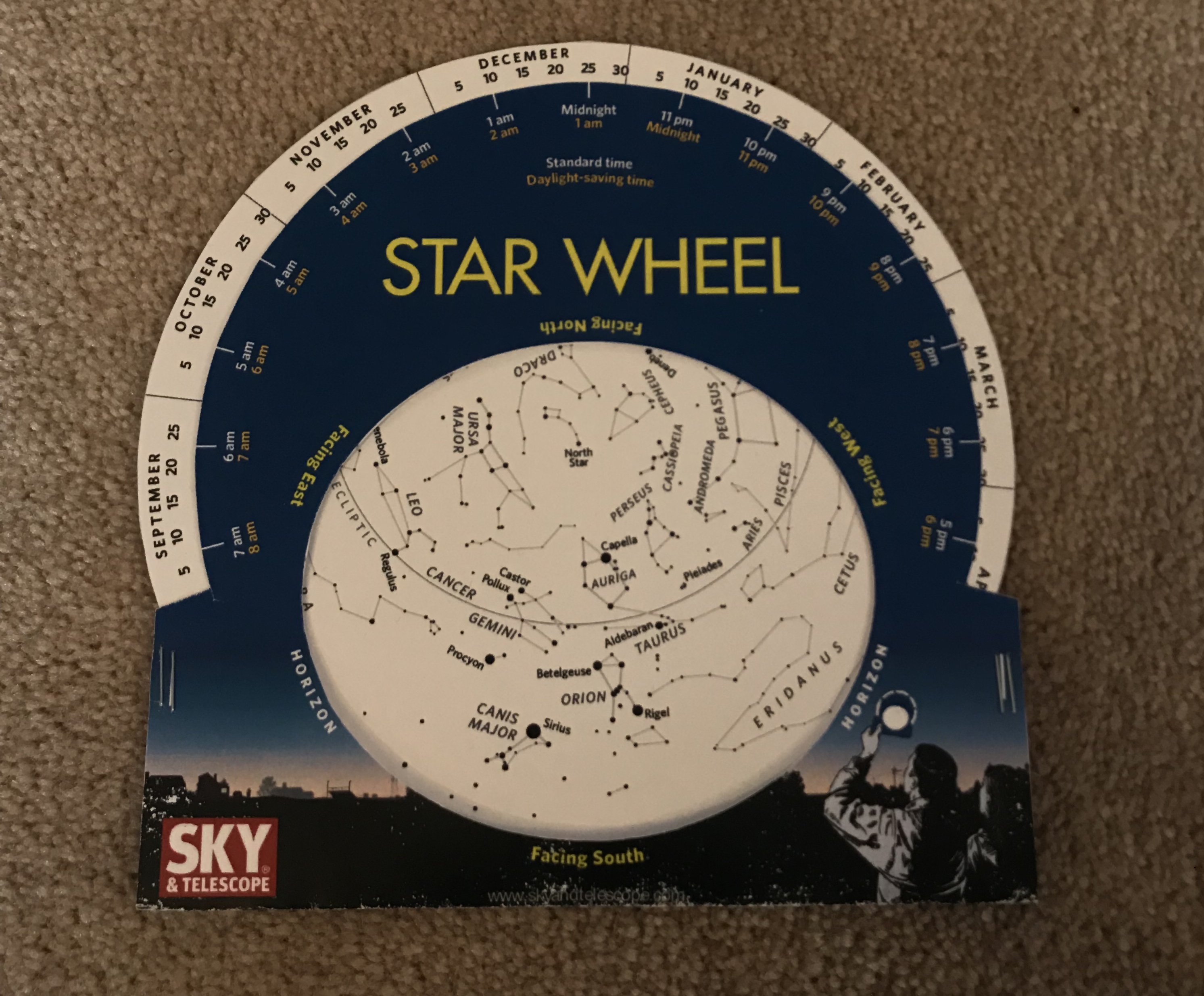
How to use a Planisphere
Basic Instructions:
• Find the date on the outer edge of the rotating map dial.
• Find the time on the outer edge of the blue mask.
• Rotate the map dial to align the day with the time.
◦ Use Standard Time for your location. (If in Daylight Savings time, subtract one hour.)
• To view objects in the northern half of the sky:
◦ Face North and hold the chart upright in front of you so the word “North” on the blue mask is horizontal. Objects near the horizon line on the planisphere will be low in the sky, near the northern horizon.
• Tilt the chart to the right or left when you face East or West so the word “East” or “West” is horizontal.
• To view objects in the southern half of the sky:
◦ Face South and, without moving the map dial, flip the chart over and hold the chart upright so the word “South” on the blue mask is horizontal. Objects near the horizon line on the planisphere will be low in the sky, near the southern horizon.
• Tilt the chart to the right or left when you face East or West so the word “East” or “West” is horizontal.
- Log in to post comments
